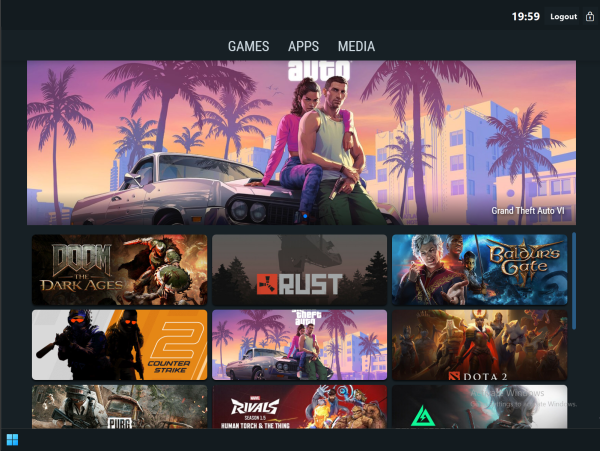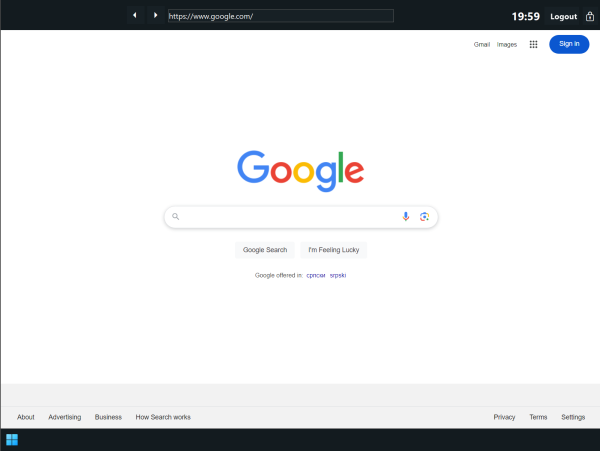Cloud Station
Console, TV, and Projector Control
Two Flexible Modes Of Operation
Cloud Station Features
- App Grouping by Configuration
- Per-Station Customization
- Centralized App Management
- Multi-Platform Support
- Preloaded App Templates
- User Access Control
- Dynamic App Availability
- Remote Updates
- Resource Optimization
Who is it for?
What is CloudGate Cloud Station?
A Complete Solution for Modern Public Access Environments
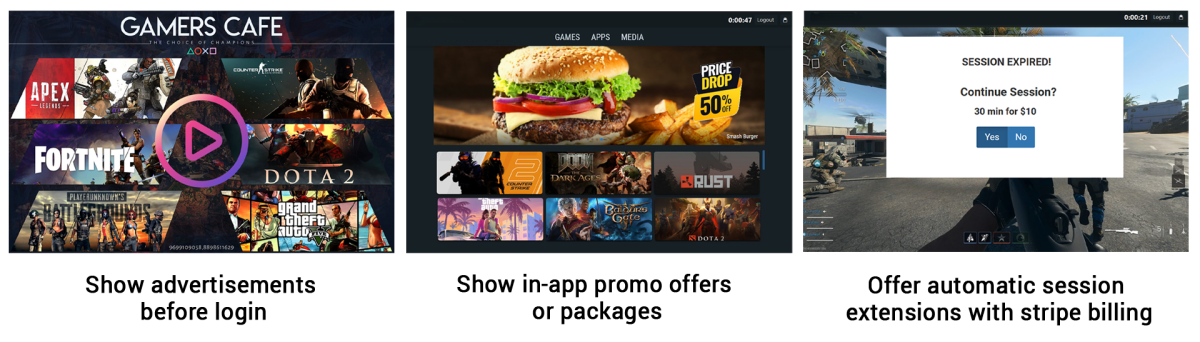
Cloud Station brings together access control, session
management,
payment handling, remote administration, and marketing in one secure, cloud-based platform.
No matter if you’re managing ten devices or hundreds, it simplifies operations and offers unmatched flexibility
compared to traditional systems.