Hotspot Billing
Automate hotspot billing of your WiFi service and keep 100% of the profits. Accept credit cards, integrate with PMS, or print prepaid voucher tickets
The professional’s choice for full-featured WiFi Billing and Internet control

CloudGate HotSpot Billing solution is the first choice of
professionals,
with 3X more global users than our nearest competitor:
From being easy to set up with the user-friendly portal panel, to the possibility to
develop into a full
ISP for regular clients, HotSpot Billing software has you covered.
You keep your own profits and you keep your own branding. No compromises.
How Hotspot Billing Works

HotSpot Billing Software Features
- WiFi Network Management
- Control smartphones, tablets, laptops, computers
- Manage bandwidth, download and upload
- User roaming between locations
- Hotel PMS Integration: Opera, IDS, Protel …
- Autologin – automatic reconnection to WiFi
- Multiple devices – setup number of devices/user
- URL redirects to desired website or user profile
- Splash pages with multiple login methods
- Social login: Facebook,Twitter,LinkedIn,Google
- Video Ads before login
- Verification via SMS and Email
- Targeted video campaigns by age / gender
- Session Logs with data/time usage
- Marketing Campaign reports
- Accept credit cards, 50+ payment gateways
- Mobile payments for Africa countries
- Voucher-based signup with optional billing
- Data export via CSV and PDF
- Identify customers based on devices details
- Get more reviews/feedback with TripAdvisor
- Allow free usage and force users to buy upgrade
- Prevent free users relogin before specified time
- Identify customers based on devices details
- Optional branded HotspotOS for selected APs
- High-performance low-cost OEM APs available
- E-Mail marketing / Welcome Email
- Automation and API
- Webhooks -data exchange
- Integrate with a CRM
- Contact permissions (GDPR compliance)
- Custom multilanguage terms of use
- Surveys for splash pages and Emails
- NPS surveys
- User Reports
- Aggregated Reports (summarized stats)
- Technology Reports (device/browser/OS)
- Network Usage Reports (bandwidth consumed)
- Visitor Reports (new/repeating)
Create Highly Flexible User Accounts
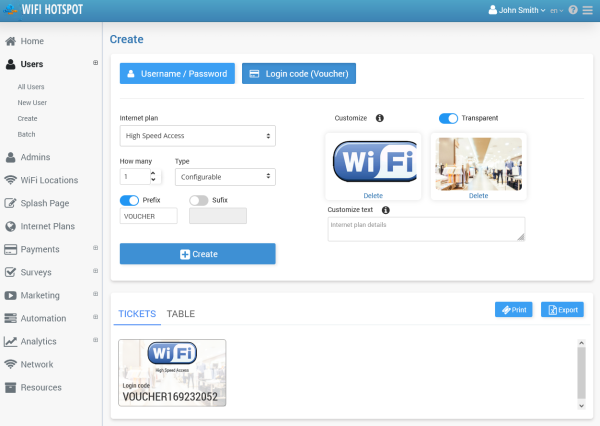
Easily create and print single or bulk user accounts and login
codes/vouchers.
The user interface is very simple and easy, and is designed for seasonal or less
experienced staff.
Accounts are generated in 5 easy steps:
1. Select User/Pass or Login code(Voucher)
2. Choose Internet Plan
3. Choose the number of the accounts to generate
4. Choose type
5. Click Create button
Optionally you can add a logo and background image that will be displayed on the ticket.
Post Charges to the Guest Room – PMS
Integrate Hotspot Billing solution with your PMS system
(Opera and 20+
other systems) and automate billing
for your guests. Customer chooses username, password, price plan (like 7 days Internet)
and confirms the
identity with a room number and personal details. If successful, Internet is enabled and
payment is
added on
provided room number, and customer will see this charge in your PMS.
The system can be configured to provide free access (no charge), to apply the
complimentary plans to
member
or loyalty guests, or provide a list of available plans so users can choose and pay.

CLOUD HOTEL WIFI
- Cloud platform managed by us
- No initial hardware cost (except routers)
- Subscription (monthly payment)
- Controls any connected router
- Worldwide deployment, easily scalable
- Hardware: Routers with Radius support
- Centralized management and updates
ENTERPRISE HOTEL SYSTEM
- Installs on your server or cloud VM
- AAA Radius Servers included
- Yearly or one-time payment
- Controls entire Hotel WiFi network
- Larger packages available with unlimited APs
- Premium features included
- Exclusive on-premise private use